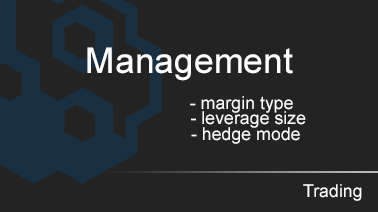Consider the Management tab:
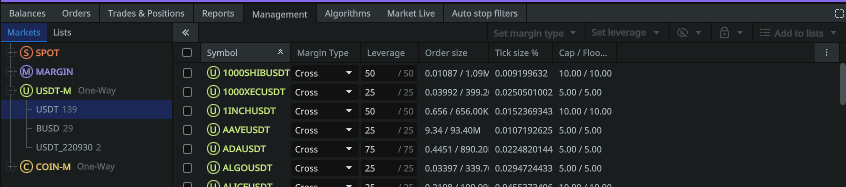
In this section, you can configure the display of coins in the client and enable/disable the possibility to trade on the core. Also set the size of the leverage traded and the margin mode cross or isolated. Let’s see more details below.
As an example, let’s look at the USDT futures markets on the Binance exchange. To do this, go to the left menu: Markets —> USDT-M —> USDT. After further settings, it is necessary to mark one or more coins for editing by checking the boxes. You can also select all coins — by checking the box at the top.
Set margin type
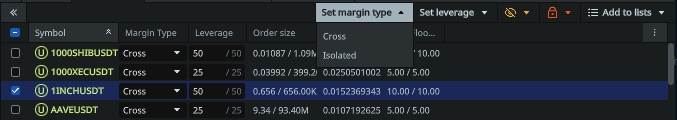
Allows the user to select the type of margin — Cross or Isolated. Detailed information on the type of margin can be found in the description on the Exchange website.
In addition, you can quickly change the type of margin in the line with the name of the coin.
Set leverage
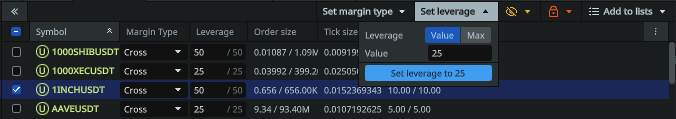
In this window, you can choose the size of the leverage on the selected coin or for the whole market. If you want to set a specific value, enter the desired value in the «Value» field and click «Set leverage to …» below.
If you want to set the maximum leverage size on all markets, select «Maximum» and click «Set max leverage» below.
Additionally, you can quickly change the size of the leverage in the line with the name of the coin.
Client blacklist
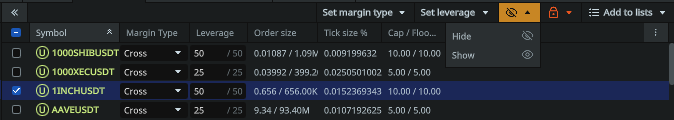
In this window you can add the selected coin to the «Black List» for display in the client. This functionality removes the visual display of the market, trading on it remains. For example, if you specified in the algorithm to trade the whole USDT market, the coins that are in the client’s black list will participate in trading! To ban trading, you need to use — «Core blacklist», see below.
Core blacklist
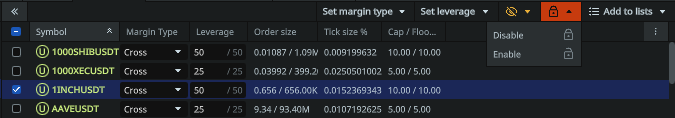
In this window you can add the selected coin to the «Black List» for the core. The markets in this list will NOT be traded.
Favorites
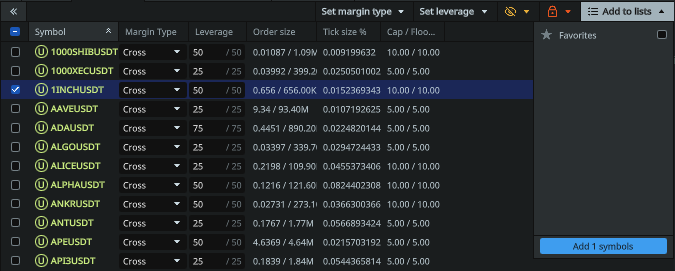
In this window you can add markets to «Favorites». This list can be found in the left menu — «Lists«.
Other settings
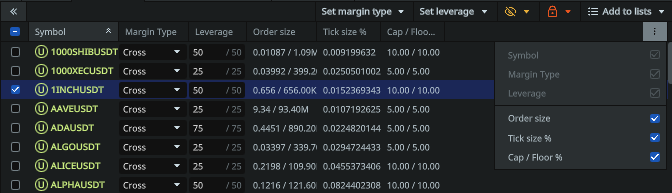
In this window you can customize the display of the required columns.